|
After hearing the name Airtable dozens of times on my theater teacher Facebook groups, I finally bit. It only took me a week of playing with the powerful database platform to realize that I needed to pay for the premium features and use this for the rest of my teaching career. What is Airtable? Well think Sheets or Excel, but on steroids. Not only can Airtable organize a spreadsheet and take updates from a form submission, but it has powerful "Blocks" that let you create printable layouts, timelines, etc, AND you can pull in data from other sheets for some really amazing applications. Here are just three of the many ways I'm use Airtable to make my daily life as a drama teacher easier. Keeping Up with StandardsI do a lot of lesson planning during the summer. It's the only way I can keep up once show season starts. So this summer after playing with Airtable for a bit, I got it into my head to create a series of sheets (one for each prep) with a corresponding table of all my standards. The initial setup was lengthy, but now that it's done I can cross-reference standards with lessons. How does this play out in practice? Each lesson has a multiple-select field for standards, which I can pull in from the standards table. From there I can go down into my "I CAN" box and type a learning target with the specific language of the standard in mind. These lessons could be made better by the long-text box having the ability to edit as rich text, but I make do, and when I'm done I print the lesson to put in my binder. You can add attachments to tables as well as links, so I could run the whole thing as a purely digital planner if I wanted to and even add dates and duration to put them on a calendar view layout. And while it's cool enough to have my standard right there, here's the part that gets even better. 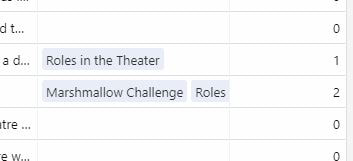 On the standards sheet, I can pull up each standard and see which lessons covered it (see right). I've created a count field to tally them up. And as you see above, I've set a conditional coloring on the standards so that once they are covered so many times, they change color. Red standards I haven't planned for (yet, there's still a lot of the summer left.) Yellow standards have at least one activity. Eventually they will get to green and blue, so I can see which standards need the most attention as I progress through the year. CATALOGING CostumesThis one was my original intention when it came to Airtable. I needed a way to keep a database of every prop and costume available in my attic as I progressed through the cleanup plan (we just finished year three and it's kind of a thing of beauty, but I still need at least another year to do all the data entry and vacuum up a lot of dust). In inherited an attic space without climate control that was pure chaos: trash cans full of crumpled clothes, unlabeled cardboard boxes, and precariously piled stacks of set pieces built by people without theatrical expertise that we would probably never find use for again. During my first musical, Legally Blonde, I priced out graduation stoles in red for the end but gave up and decided to just use the black gowns because they were prohibitively expensive in the numbers I needed. A month later while organizing the attic, I found a WHOLE BOX of red stoles. A system was needed. This base has three tables: the inventory, the location list, and the rental sheet. Every object on the inventory gets tagged with a location to find it, and as a result every location creates a list of its inventory. The item numbers are auto-populated, and the inventory is entered via a form. This spring on a day before exams where nothing could be due, I took my kids into the storage space in teams with their smartphones and tablets and sent everyone the inventory submission link (which can be locked and reset, by the way) and set them to work photographing and submitting items. The form contains all the relevant fields to select colors, era, and specialty tags from a drop-down. I've also given each item a show tag (for shows done since my arrival) so that if someone wants to borrow our materials from a specific show (say, Wizard of Oz) I can send them the filtered list by show to pick. They name it, add the size, and add a photo and the entry is good to go. I can filter by any of the drop-down tags to find what I have from 1950s or in emerald green, and then I know exactly where to find it. On a scalding hot summer day or a freezing cold winter one, I no-longer have to spend time in the attic sweating or freezing while I thumb through clothes. I know exactly what I have with photo reference to boot! Running Audition Sign-Ups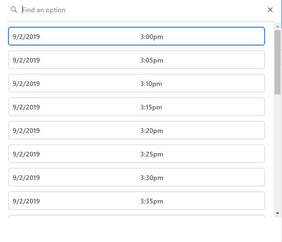 I'm always finding new ways to use Airtable to organize the many tasks I do as director, technical director, producer, etc. This one I'm excited to try out in August. Previously I had kids access a big spreadsheet on Google apps and enter their name into a time slot. This lead to one big problem: kids tend to overthink things. Freshmen would pick a slot that worked with their ride home, but often the other students would try to form a strategy and figure out what time slot gave them "the advantage." I heard the talk about whether it was better to wow us early or to be one of the most recent memories when we started casting. They would whisper about being careful not to follow certain people who they knew were good so they wouldn't look bad by comparison. All that lead to names shuffling around and most of the sign-ups happening at the very last minute so that we never had an idea of who was actually auditioning until auditions had already begun. They could have spent that energy refining their audition pieces instead! And then there was the fact that it made it easier for kids who were nervous to delete their name at the last second and back out. How does Airtable fix this? Like with Google Forms, Airtable can use a form to submit to a table. What I can do with that table, though, without any Add-Ons, is really useful. On my Road Map base where I plan out every step of the show, I create a sheet for just Audition Times and generate every time slot. Then I make a filtered view that only includes Timeslots without a record attached. Then on the Sign-Ups sheet, I have created a column that pulls in time slots from that sheet. The effect, is that on the sign-up sheet it eliminates the timeslots once they are chosen so they can't be double-booked. When the kids sign up, they are going in blind. They pick an available time from a drop-down, and that's it. No strategies or mind games. If they want to know when someone else is auditioning, they have to ask that person. How Do You Use Air-table to facilitate your teaching or theater program?More posts about web applications:
0 Comments
Your comment will be posted after it is approved.
Leave a Reply. |
AuthorAmy is a drama teacher with an M.Ed. in Secondary Education, ELA, teaching in the suburbs of Birmingham, AL. Archives
December 2020
Categories
All
|
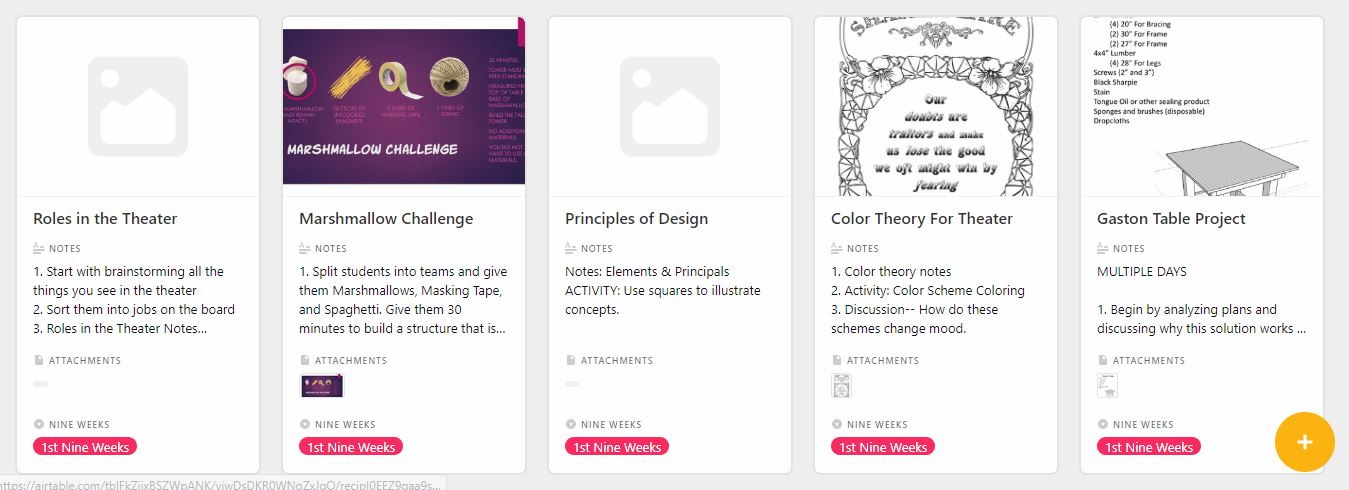
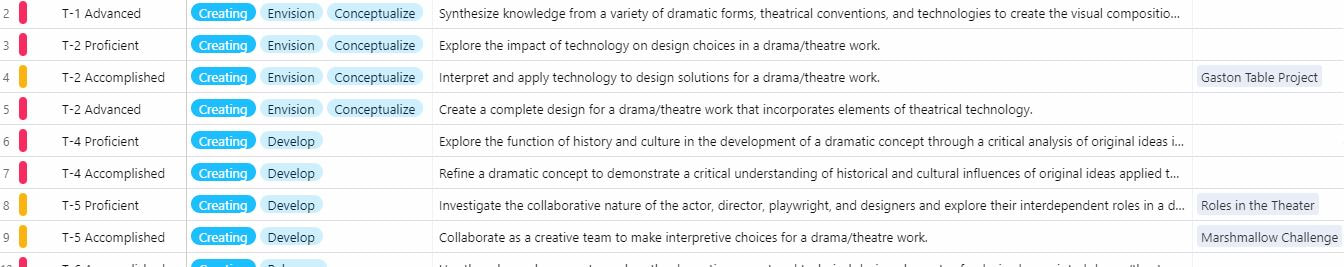
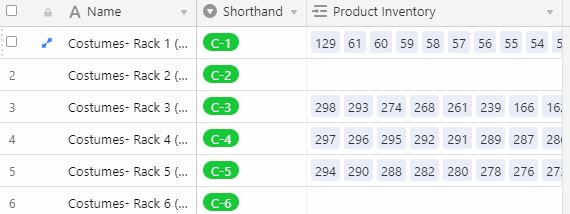
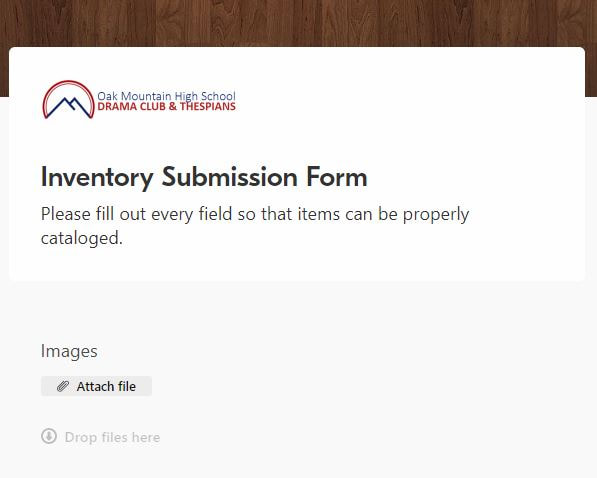
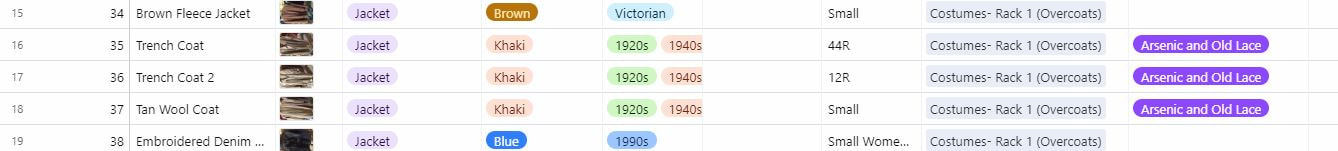
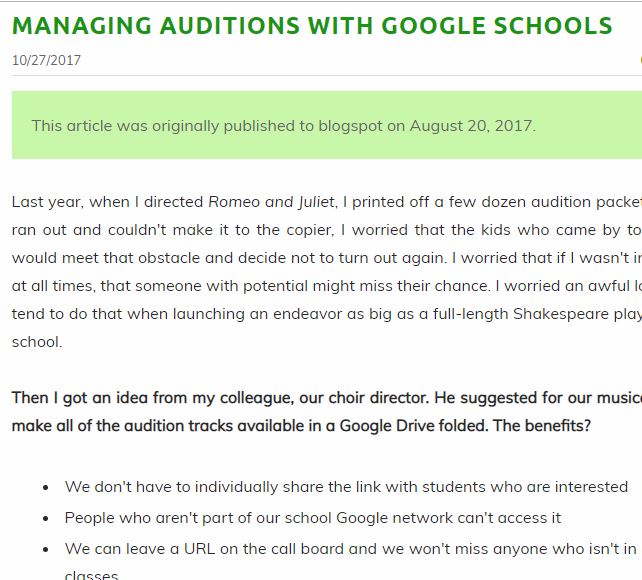
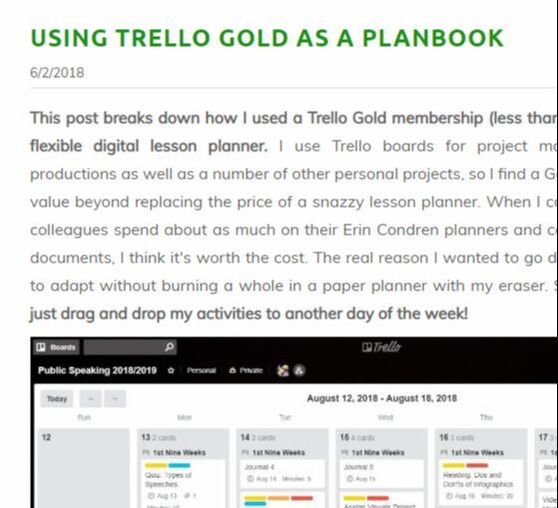
 RSS Feed
RSS Feed
